Best Practices for Sharepoint Security in Small Businesses
Unveil the essential strategies to safeguard your SharePoint data and ensure your small business remains secure in the digital age.
4 min read
.jpeg) Michael Markulec
:
Jul 28, 2025 5:25:45 PM
Michael Markulec
:
Jul 28, 2025 5:25:45 PM
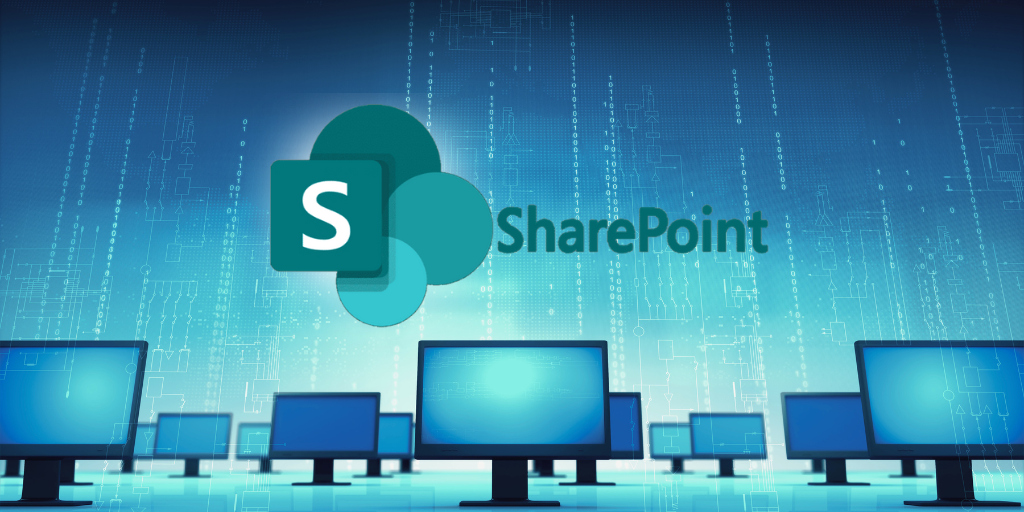
Unveil the essential strategies to safeguard your SharePoint data and ensure your small business remains secure in the digital age.
In today's digital landscape, data breaches and cyber attacks have surged in frequency and sophistication, heightening the urgency for organizations to prioritize data security. Small businesses leveraging Microsoft SharePoint are particularly vulnerable, as these platforms often serve as centralized repositories for highly sensitive client data, intellectual property, and operational documentation. The threat landscape is continuously evolving, with adversaries employing increasingly advanced tactics to exploit vulnerabilities.
For small and midsized enterprises, the repercussions of a security incident can be profound—ranging from regulatory penalties and financial losses to long-lasting reputational damage and erosion of customer trust. As SharePoint streamlines collaboration and document management across teams, it amasses significant volumes of business-critical information, making robust security frameworks essential rather than optional.
Recognizing the gravity of safeguarding SharePoint data is the foundational step in mitigating these risks. Proactive implementation of layered security controls—such as sophisticated authentication protocols, granular access permissions, encrypted data transmissions, and regular vulnerability assessments—directly addresses contemporary cyber threats. These measures not only ensure regulatory compliance but also reinforce stakeholder confidence by demonstrating a steadfast commitment to data privacy and security.
Ultimately, establishing a comprehensive security posture within your SharePoint environment enables your organization to adapt to emerging risks, safeguard sensitive assets, and maintain the resilience necessary to thrive in an increasingly interconnected and threat-prone world.
Multi-Factor Authentication (MFA) is one of the most effective defenses against unauthorized access in today’s threat environment, particularly for platforms like SharePoint that store sensitive business and client data. Unlike single-factor authentication, which relies solely on a password, MFA requires users to validate their identity using multiple credentials, such as something they know (a password), something they have (a mobile device or hardware token), or something they are (biometric data like a fingerprint or facial recognition). Even if an attacker manages to obtain a user’s password through phishing or credential stuffing, the additional verification steps serve as a robust barrier, drastically reducing the likelihood of a successful breach.
SharePoint natively supports the integration of MFA, making its implementation accessible for organizations of all sizes. IT administrators can easily configure policies that mandate additional authentication factors for every user accessing the environment—whether on-premises or via the cloud. Typical methods include one-time codes sent via SMS, push notifications through authentication apps, hardware security keys, or biometric verification, all of which enhance identity assurance for every login attempt.
Deploying MFA across your SharePoint instance not only aligns with compliance requirements and best practices—such as those outlined in frameworks like NIST or GDPR—but also addresses the increasing expectations of clients and regulators for security in SaaS environments. To ensure successful implementation, organizations should develop clear user guidelines and provide training on the adoption of MFA methods. By embedding MFA into your SharePoint security posture, you create a layered defense that safeguards critical information, supports business continuity, and cements your reputation as a trusted steward of client and corporate data.
Regular monitoring and auditing of your SharePoint environment are indispensable components of a resilient cybersecurity strategy. These practices provide continuous visibility into how data is accessed, utilized, and shared, enabling your organization to safeguard assets against both internal and external threats proactively.
Continuous monitoring involves systematically tracking user activity, login attempts, file modifications, and data transfers within SharePoint. Leveraging modern security information and event management (SIEM) solutions or SharePoint’s built-in compliance tools, administrators can detect irregular patterns—such as access attempts from unfamiliar locations, mass downloads of sensitive documents, or privilege escalations—that may signal a security incident or attempted breach. Setting up automated alerts for such anomalies accelerates response times and empowers IT teams to take immediate corrective action before vulnerabilities are exploited.
Auditing complements monitoring by providing a retrospective analysis of access logs, user permissions, sharing settings, and document histories. Routine, structured audits enable organizations to validate that only authorized personnel have access to sensitive resources and that permissions align with users’ job responsibilities. These reviews are crucial for identifying dormant accounts, unnecessary privilege assignments, or misconfigurations that could pose a risk.
Beyond threat detection, regular monitoring and auditing play a pivotal role in maintaining compliance with data protection laws and industry standards, such as GDPR, HIPAA, or SOC 2. Comprehensive audit trails and detailed reporting capabilities simplify the process of demonstrating adherence to regulatory requirements during assessments or external reviews.
By integrating automated monitoring and audit workflows into your SharePoint governance model, you provide a proactive defense against evolving threats, enhance the integrity of your environment, and maintain stakeholder trust in your organization’s data stewardship.
Your employees play a crucial role in maintaining the security of your SharePoint environment. As the first line of defense, their actions and awareness directly impact your organization’s vulnerability to cyber threats. Providing comprehensive training on security best practices ensures that your team is equipped not only to recognize and avoid potential risks but also to act quickly and effectively when faced with suspicious activity.
Training should encompass a broad spectrum of topics, ranging from how to identify and report phishing attempts to the creation and management of strong, unique passwords using password managers, and the safe handling and sharing of sensitive files within SharePoint. Situational simulations, such as mock phishing campaigns and real-world breach case studies, can heighten vigilance and reinforce learning. Additionally, employees should understand the regulatory and contractual implications of mishandling information, helping them appreciate the importance of strict adherence to data protection policies.
Encouraging an organization-wide culture of security awareness elevates best practices beyond formal training into daily routines and organizational norms. This culture is fostered through leadership involvement, clear policies, accountability measures, and open channels for reporting incidents or seeking guidance. Empowering your team members to act as security champions—by nominating ambassadors or hosting regular security briefings—drives engagement and knowledge-sharing across all departments.
To maintain this momentum and keep defenses sharp, organizations should regularly update training content to reflect the latest threats, changes in technology, and evolving compliance requirements. Scheduled refresher sessions, accessible documentation, and just-in-time learning resources help ensure that security practices remain current, actionable, and top-of-mind for all staff members, regardless of their level of technical expertise. This proactive, informed approach transforms your workforce from a potential risk vector into a powerful, unified force for organizational resilience.
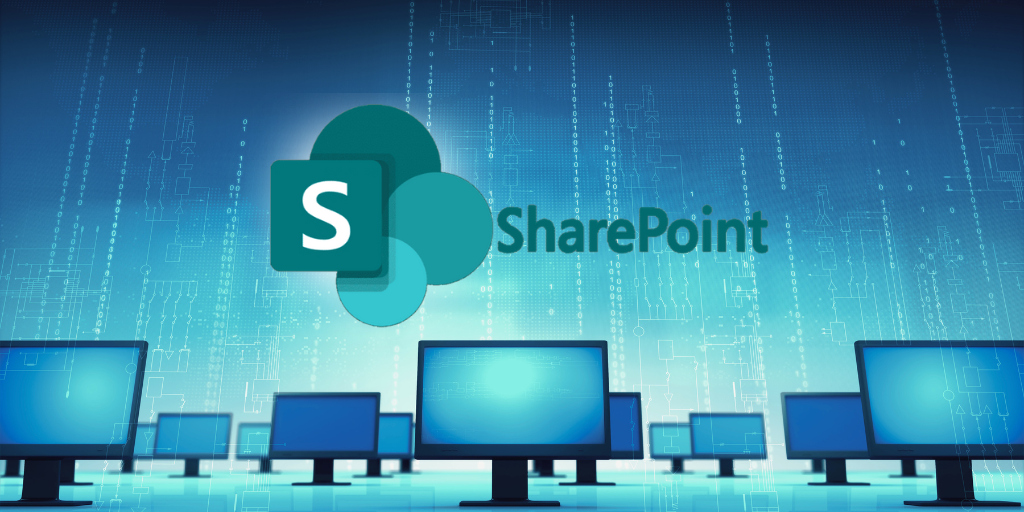
Unveil the essential strategies to safeguard your SharePoint data and ensure your small business remains secure in the digital age.

Connecting to public Wi-Fi is convenient, but it's also risky. Learn the top safety tips to protect your sensitive information from cybercriminals.

Navigating the complex landscape of information security with an MSP requires caution and due diligence to avoid potential pitfalls.